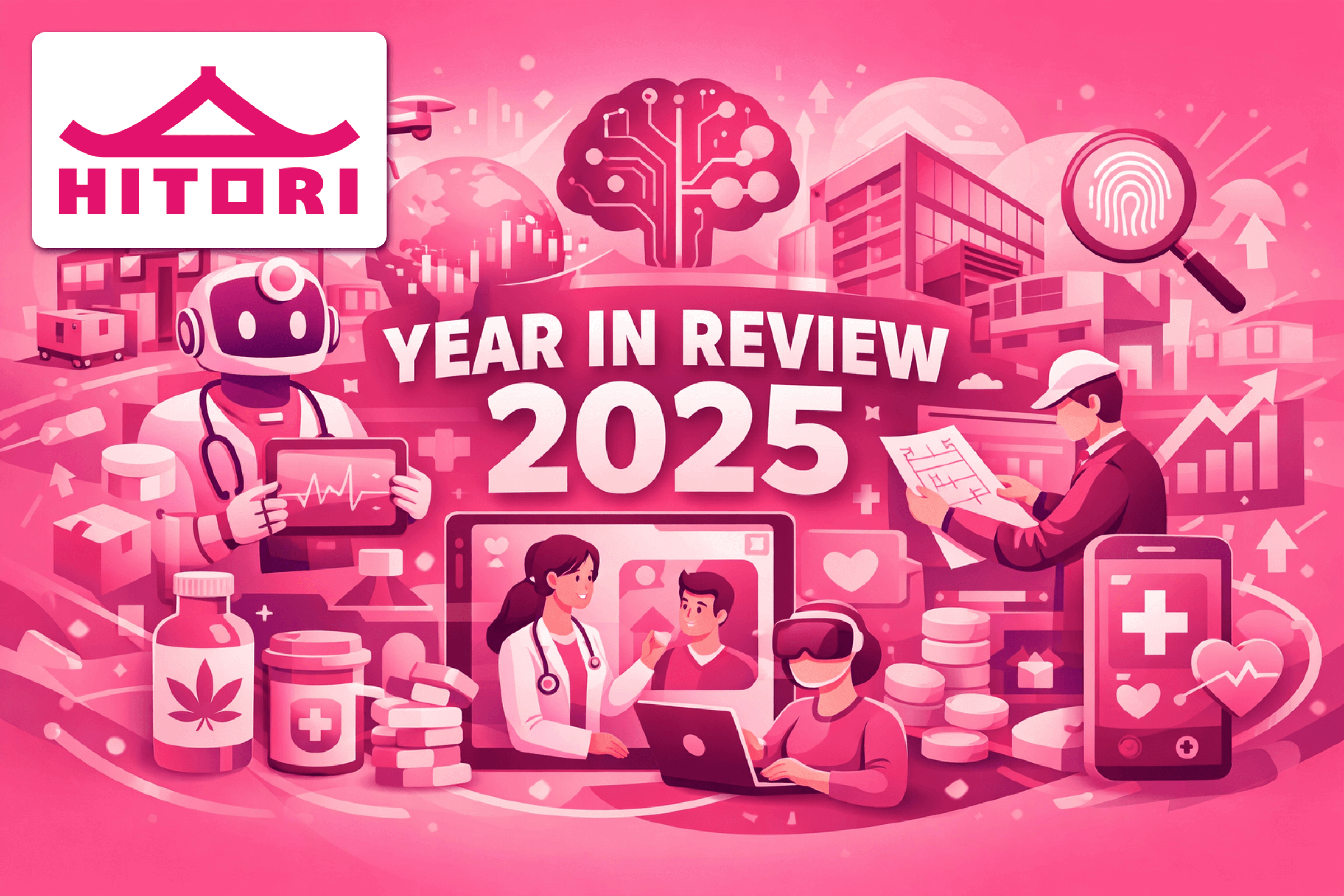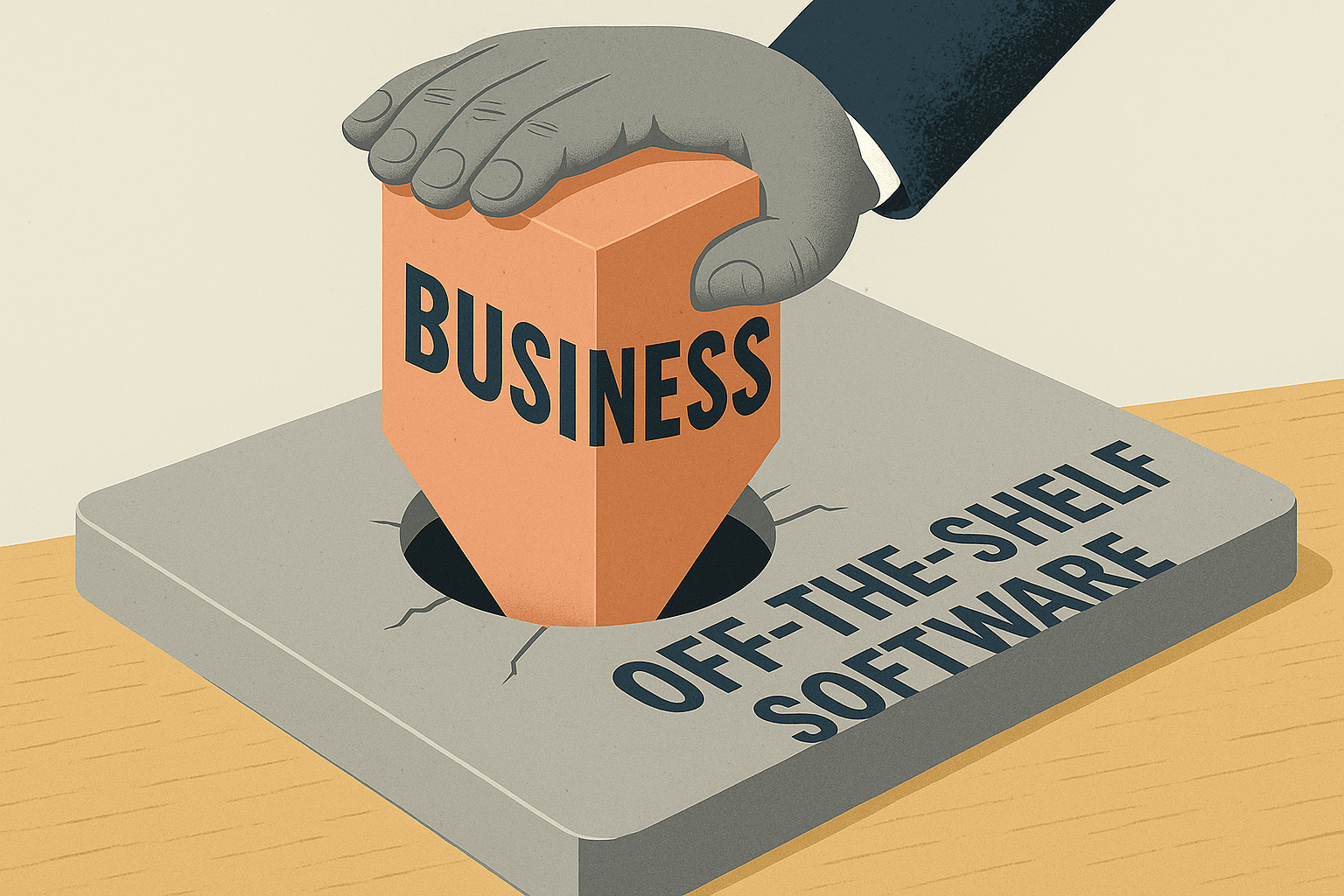AWS Fargate vs. Elastic Beanstalk: Which One Should You Use?
When deploying applications on AWS, choosing the right compute service can significantly impact cost, scalability and management overhead. AWS Fargate and AWS Elastic Beanstalk are two managed services that simplify deployment, but they serve different purposes. In this post, we’ll break down their advantages, disadvantages, cost differences, and when to use each.

What is AWS Elastic Beanstalk?
AWS Elastic Beanstalk (EB) is a Platform-as-a-Service (PaaS) that simplifies deploying web applications by handling provisioning, scaling, monitoring, and maintenance. You provide your application code, and EB manages the underlying infrastructure. It supports multiple languages and frameworks, including Python, Node.js, Java and PHP.
Advantages of Elastic Beanstalk:
✔ Fully managed service – AWS handles provisioning, scaling, and monitoring. ✔ Supports multiple programming languages – Works with popular languages and frameworks. ✔ Integrated with AWS ecosystem – Uses EC2, RDS, and ELB under the hood. ✔ Easier deployment – Simple CLI and UI-based deployment options. ✔ Lower cost – Since it runs directly on EC2 instances, you pay only for the instances and related AWS services.
Disadvantages of Elastic Beanstalk:
✖ Less flexibility – Limited control over infrastructure compared to containerized solutions. ✖ Instance-based scaling – Scaling requires adding/removing EC2 instances rather than adjusting container resources dynamically. ✖ Can be slower to scale – Compared to containerized solutions like Fargate, scaling is not as immediate.
What is AWS Fargate?
AWS Fargate is a serverless compute engine for containers that eliminates the need to manage EC2 instances. It is used with Amazon ECS (Elastic Container Service) and EKS (Elastic Kubernetes Service) to run containers without managing the underlying infrastructure.
Advantages of AWS Fargate:
✔ No infrastructure management – AWS automatically provisions and manages compute resources. ✔ Scales faster – Containers can start up and scale much quicker than EC2 instances. ✔ Pay-per-use pricing – You pay only for the exact CPU and memory resources used by running containers. ✔ Better for microservices – Works well with containerized applications and microservices architectures.
Disadvantages of AWS Fargate:
✖ Higher cost – Per-unit pricing is generally higher than EC2 instances in Elastic Beanstalk. ✖ Requires containerization – Applications must be containerized with Docker, which adds complexity. ✖ Limited AWS service integrations – While it integrates well with ECS and EKS, some AWS services (like RDS) require additional configuration.
Cost Comparison
The cost difference between AWS Fargate and Elastic Beanstalk depends on your workload.
- Elastic Beanstalk: Runs on EC2 instances, so you pay for the instance type, storage, and associated services like load balancers. If you optimise instance sizes, use spot instances, or scale down when not needed, EB can be cost-effective.
- AWS Fargate: Charges per second for vCPU and memory usage, which can be more expensive than running a persistent EC2 instance. However, for sporadic workloads or auto-scaling applications, Fargate’s pay-per-use model may save costs.
Cost Example:
- Running a small web application on Elastic Beanstalk (t3.micro EC2 instance): ~$8–10/month.
- Running the same application on AWS Fargate (0.25 vCPU, 0.5GB RAM, 24/7 usage): ~$15–20/month.
If your workload is always running, Elastic Beanstalk is cheaper. If your application runs intermittently, Fargate may be more cost-effective.
When to Use Elastic Beanstalk vs. AWS Fargate?
| Use Case | Elastic Beanstalk | AWS Fargate |
|---|---|---|
| Simple web apps & APIs | ✅ Best choice | ❌ Not ideal |
| Microservices architecture | ⚠️ Limited | ✅ Best choice |
| Full control over EC2 instances | ✅ Yes | ❌ No control |
| Serverless workloads | ❌ No | ✅ Yes |
| Auto-scaling applications | ⚠️ Slower | ✅ Faster |
| Cost-sensitive apps | ✅ Cheaper | ⚠️ More expensive |
Avoiding the “Magpie Developer” Mindset
Just because microservices and containers are trendy doesn’t mean they’re always the best choice. Developers and architects sometimes fall into the trap of chasing new tech without considering the practical impact. This can lead to:
- Increased complexity – Microservices introduce networking, orchestration and operational overhead.
- Higher costs – Running many small services (e.g., on Fargate) can be more expensive than a well-optimised monolith.
- Performance bottlenecks – As Amazon Prime discovered, microservices can introduce latency due to inter-service communication.
Case Study: Amazon Prime Video’s Shift Back to Monolith
Amazon Prime Video originally adopted microservices but later migrated back to a more monolithic architecture to improve performance and reduce costs. Their microservices approach introduced unnecessary complexity, latency, and operational overhead, proving that blindly following trends can be counterproductive.
Scaling for Users You Don’t Have
Another common issue among developers is over-engineering for scale that may never come. Many applications are built with architectures designed to handle thousands or even millions of concurrent users when, in reality, most will never reach that scale. This leads to:
- Unnecessary complexity – Developers introduce Kubernetes, service meshes, and distributed databases when a simple setup would suffice.
- Wasted resources – Running an over-architected system results in higher costs without real business benefits.
- Longer development cycles – More complexity means more time spent on DevOps rather than delivering actual business value.
Unless you expect to have tens or hundreds of thousands of concurrent users, you probably don’t need microservices or advanced container orchestration. Many developers adopt these technologies because they’re new and interesting, not because they solve a real business need.
Final Thoughts
- Choose Elastic Beanstalk if you want a low-cost, easy-to-manage solution for traditional web applications and APIs.
- Choose AWS Fargate if you need containerization, rapid scaling, or serverless-like infrastructure management.
- Don’t follow trends blindly – Just because microservices are popular doesn’t mean they’re the best solution for every app.
- Scale responsibly – Don’t build for a million users unless you actually have them.